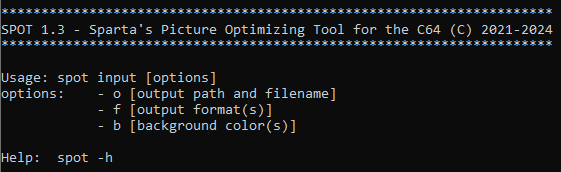|
| |
AKA :
Sparta's Picture Optimizing Tool
Website :
https://github.com/spartaomg/spot_cpp
Credits :
Download :
Look for downloads on external sites:
Pokefinder.org
Summary
Submitted by Sparta on 29 April 2024
SPOT is a small cross-platform command-line tool that converts .png, .bmp, and .kla images into C64 file formats
optimized for better compression.
New in this release:
--------------------
- Improved optimization algorithm saving 54 bytes on the test corpus with Dali compared with SPOT 1.2
- Multiple palettes: SPOT now recognizes 63 different palettes from VICE 3.6, VICE 3.8 and Pixcen
- Option 'g' for the -f switch to save background color as a 1-byte long .BGC file
- Option 'x' for the -b switch to only save files with the first background color match and ignore any other possible background colors
- Hungarian lowest-cost algorithm to identify best palette match if no exact palette match is found
- Windows GUI version brought up-to-date with C++ CLI version
The following output file formats can be selected: Koala (.kla), bitmap (.map),
screen RAM (.scr), color RAM (.col), compressed color RAM (.ccr)*, and optimized bitmap (.obm)**.
*Compressed color RAM (.ccr) format: two adjacent half bytes are combined to reduce the size of the color RAM to
500 bytes.
**Optimized bitmap (.obm) format: bitmap data is stored column wise. Screen RAM and compressed color RAM stored
row wise. First two bytes are address bytes ($00, $60) and the last one is the background color as in the Koala format.
File size: 9503 bytes. In most cases, this format compresses somewhat better than Koala but it also needs a more
complex display routine.
Usage
-----
spot input -o [output] -f [format] -b [bgcolor]
input: An input image file to be optimized/converted. Only .png, .bmp, and .kla file types are accepted.
output: The output folder and file name. File extension (if exists) will be ignored. If omitted, SPOT will create
a <spot/input> folder and the input file's name will be used as output file name.
format: Output file formats: kmscg2o. Select as many as you want in any order:
k - .kla (Koala - 10003 bytes)
m - .map (bitmap data)
s - .scr (screen RAM data)
c - .col (color RAM data)
g - .bgc (background color)
2 - .ccr (compressed color RAM data)
o - .obm (optimized bitmap - 9503 bytes)
This parameter is optional. If omitted, then the default Koala file will be created.
bgcolor: Output background color(s): 0123456789abcdef or x. SPOT will only create C64 files using the selected
background color(s). If x is used as value then only the first possible background color will be used,
all other possible background colors will be ignored. If this option is omitted, then SPOT will generate
output files using all possible background colors. If more than one background color is possible (and
allowed) then SPOT will append the background color to the output file name.
Examples
--------
spot picture.bmp -o newfolder/newfile -f msc -b 0
SPOT will convert <picture.bmp> to .map, .scr, and .col formats with black as background color and will save them to
the <newfolder> folder using <newfile> as output base filename.
spot picture.png -o newfolder/newfile -f msc
SPOT will convert <picture.png> to .map, .scr, and .col formats with all possible background colors and will save them
to the <newfolder> folder using <newfile> as output base filename.
spot picture.png -o newfolder/newfile
SPOT will convert <picture.png> to the default Koala format with all possible background colors and will save the
output to the <newfolder> folder using <newfile> as output base filename.
spot picture.png
SPOT will convert <picture.png> to the default Koala format with all possible background colors and will save the
output to the <spot/picture> folder using <picture> as output base filename
Notes
-----
SPOT recognizes several C64 palettes. If an exact palette match is not found then it will convert colors to
a standard C64 palette using a lowest-cost algorithm.
SPOT can handle non-standard image sizes (such as the vertical bitmap in Memento Mori and the diagonal bitmap
in Christmas Megademo). When a .kla or .obm file is created from a non-standard sized image, SPOT takes a centered
"snapshot" of the image and saves that as .kla or .obm. Map, screen RAM, and color RAM files can be of any size.
SPOT is meant to convert and optimize multicolor bitmaps (hi-res images get converted to multicolor). |
|
|
|
 | Search CSDb |
|
 | Navigate |  |
|
 | Detailed Info |  |
|
 | Fun Stuff |  |
· Goofs
· Hidden Parts
· Trivia
|
|
 | Forum |  |
|
 | Support CSDb |  |
|
 |  |
|