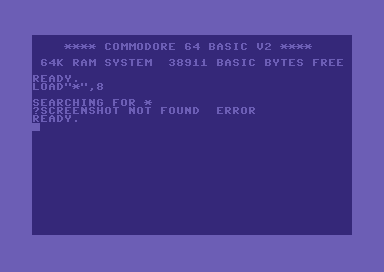|
| |
AKA :
png2koala png2hires png2sprites png2chars animation2prg sid2prg gif2prg
Credits :
Download :
Look for downloads on external sites:
Pokefinder.org
Production Info
Submitted by Burglar on 8 August 2022
# PNG2PRG 1.2 by Burglar
Png2prg converts a 320x200 image (png/gif/jpeg) to a c64 hires or
multicolor bitmap, charset or sprites. It will find the best matching palette
and backgroundcolor automatically, no need to modify your source images or
configure a palette.
Vice screenshots with default borders (384x272) are automatically cropped.
Vice's main screen's offset is at x=32, y=35.
Images in sprite dimensions will be converted to sprites.
The resulting .prg includes the 2-byte start address and optional displayer.
The displayers for koala and hires include fullscreen fade-in/out and
optionally a .sid tune.
This tool can be used in all buildchains on most platforms.
## What it is *not*
Png2prg is not a tool to wire fullcolor images. It needs input images to
already be compliant with c64 color and size restrictions.
In verbose mode (-v) it outputs locations of color clashes, if any.
## Supported Graphics Modes
koala: multicolor bitmap (max 4 colors per char)
hires: singlecolor bitmap (max 2 colors per char)
mccharset: multicolor charset (max 4 colors)
sccharset: singlecolor charset (max 2 colors)
mcsprites: multicolor sprites (max 4 colors)
scsprites: singlecolor sprites (max 2 colors)
Png2prg is mostly able to autodetect the correct graphics mode, but you can
also force a specific graphics mode with the -mode flag:
./png2prg -m koala image.png
## Koala or Hires Bitmap
Bitmap: $2000 - $3f3f
Screen: $3f40 - $4327
D020: $4328 (singlecolor only)
D800: $4328 - $470f (multicolor only)
D021: $4710 (multicolor only, low-nibble)
D020: $4710 (multicolor only, high-nibble)
## Single or Multicolor Charset
Currently only images with max 4 colors can be converted into a charset.
Support for individual d800 colors and mixed single/multicolor chars may be
added in a future release, if the need arises.
By default charsets are packed, they only contain unique characaters.
If you do not want charpacking, eg for a 1x1 charset, please use -no-pack
Charset: $2000-$27ff
Screen: $2800-$2be7
CharColor: $2be8
D021: $2be9
D022: $2bea (multicolor only)
D023: $2beb (multicolor only)
D020: $2bec (multicolor only)
## Single or Multicolor Sprites
If the source image size is a multiple of a 24x21 pixel sprite,
the image is considered to contain sprites.
The image will be converted left to right, top to bottom.
Sprite 1: $2000-$203f
Sprite 2: $2040-$207f
...
## Bitpair Colors
By default, png2prg guesses bitpair colors by itself. In most cases you
don't need to configure anything. It will provide a mostly normalized image
which should yield good pack results, but your miles may vary.
To give you more control, you can force/prefer a specific bitpair
color-order. Use c64 colors, so 0 for black, 1 for white, 2 for red, etc.
The following example will force background color 0 for bitpair 00 and
prefer colors 6,14,3 for bitpairs 01,10,11:
./png2prg -bitpair-colors 0,6,14,3 image.png
It's also possible to explicitly skip certain bitpair preferences with -1:
./png2prg -bitpair-colors 0,-1,-1,3 image.png
## Sprite Animation
Each frame will be concatenated in the output .prg.
You can supply an animated .gif or multiple image files.
## Bitmap Animation (only koala and hires)
If multiple files are added, they are treated as animation frames.
You can also supply an animated .gif.
The first image will be exported and each frame as a separate .prg,
containing the modified characters.
The frame files are following this format.
Each frame consists of 1 or more chunks. A chunk looks like this:
.byte $03 // number of chars in this chunk
// $00 marks end of frame
// $ff marks end of all frames
.word bitmap // bitmap address of this chunk (the high byte is <$20)
.word screen // screenram address (the high byte is <$04)
For each char in this chunk:
.byte 0,31,15,7,8,34,0,128 // pixels
.byte $64 // screenram colors
.byte $01 // colorram color (koala only)
... // next char(s)
... // next chunks
.byte 0 // end of frame
... // next frame(s)
.byte $ff // end of all frames
## Displayer
The -d or -display flag will link displayer code infront of the picture.
By default it will also crunch the resulting file with Antonio Savona's
[TSCrunch](https://github.com/tonysavon/TSCrunch/) with a couple of changes in my own [fork](https://github.com/staD020/TSCrunch/).
For hires, koala and koala-anim the displayer also supports adding a .sid.
Multispeed sids are supported as long as the .sid initializes the CIA timers
correctly.
You can use sids located from $0d00-$1fff or $9000+ in hires/koala displayers.
For animation displayers use $0e00-$1fff, $4900-$88ff and >$e000-$fff9.
Note that animation frames will be loaded to $4800 and up and could overload
the sid.
NB: For hires anims, $4500-$abff is free and anim is loaded to $4400.
If needed, you can relocate most sids using lft's [sidreloc](http://www.linusakesson.net/software/sidreloc/index.php).
In general $0e00-$1fff and $6000-$88ff are pretty safe.
Zeropages $08-$0f are used in the animation displayers, while none are used
in hires/koala displayers, increasing sid compatibility.
## Examples
This release contains examples with all assets included for you to test with.
Also included is [Évoluer](Evoluer) by The Sarge and Flotsam.
## Changes for version 1.2
- Added displayer for koala animations.
- Added displayer for hires animations.
- Added -frame-delay flag for animation displayers.
- Added -wait-seconds flag for animation displayers.
- Fixed bug in koala/hires displayers not allowing sids to overlap $c000-$c7ff.
- Expanding wildcards: using pic??.png or pic*.png now also works on Windows.
- Set bank via $dd00 in displayers.
## Changes for version 1.0
- Added fullscreen fade in/out to koala and hires displayers.
- Added optional .sid support for koala and hires displayers.
- Added optional crunching for all displayers using TSCrunch.
## Credits
Png2prg was created by Burglar, using the following third-party libraries:
[TSCrunch 1.3](https://github.com/tonysavon/TSCrunch/) by Antonio Savona for optional crunching when exporting
an image with a displayer.
[Colfade Doc](Colfade Doc) by Veto for the colfade
tables used in the koala and hires displayers.
[Kick Assembler](http://www.theweb.dk/KickAssembler/) by Slammer to compile the displayers.
[Go](https://go.dev/) by The Go Authors is the programming language used to create png2prg.
## Options
```
-bitpair-colors string
prefer these colors in 2bit space, eg 0,6,14,3
-bpc string
bitpair-colors
-d display
-display
include displayer
-force-border-color int
force border color (default -1)
-frame-delay int
frames to wait before displaying next animation frame (default 6)
-h help
-help
help
-m string
mode
-mode string
force graphics mode to koala, hires, mccharset, sccharset, scsprites or mcsprites
-nc
no-crunch
-ng
no-guess
-no-crunch
do not TSCrunch koala/hires displayer
-no-guess
do not guess preferred bitpair-colors
-no-pack
do not pack chars (only for sc/mc charset)
-np
no-pack
-o string
out
-out string
specify outfile.prg, by default it changes extension to .prg
-q quiet
-quiet
quiet, only display errors
-sid string
include .sid in displayer (see -help for free memory locations)
-targetdir string
specify targetdir
-td string
targetdir
-v verbose
-verbose
verbose output
-wait-seconds int
seconds to wait before animation starts
```
|
|
|
|
 | Search CSDb |
|
 | Navigate |  |
|
 | Detailed Info |  |
|
 | Fun Stuff |  |
· Goofs (3)
· Hidden Parts
· Trivia
|
|
 | Forum |  |
|
 | Support CSDb |  |
|
 |  |
|